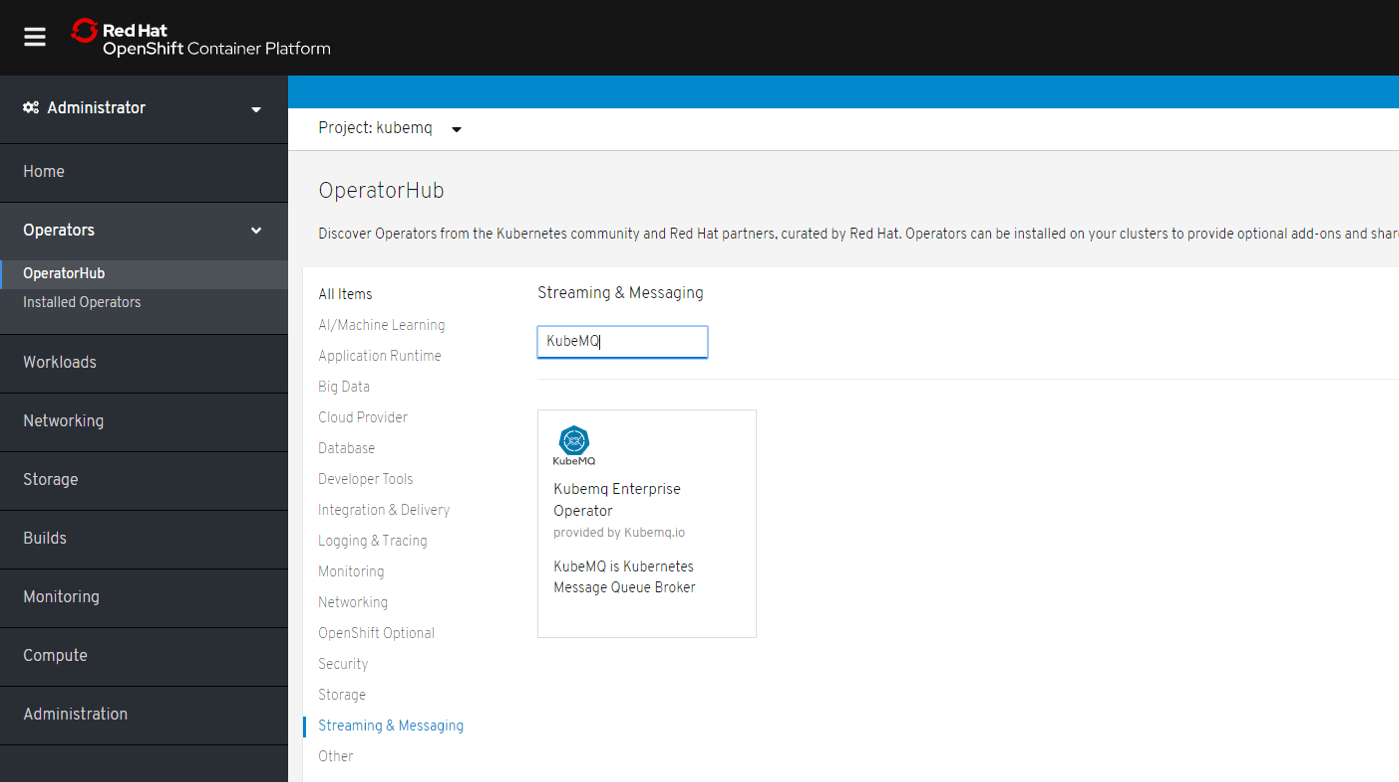Kubernetes native message queue for Red Hat OpenShift
KubeMQ provides a full messaging solution for enterprises using Red Hat OpenShift to create their microservices applications, extending OpenShift’s capabilities to provide Kubernetes native messaging driven architecture.
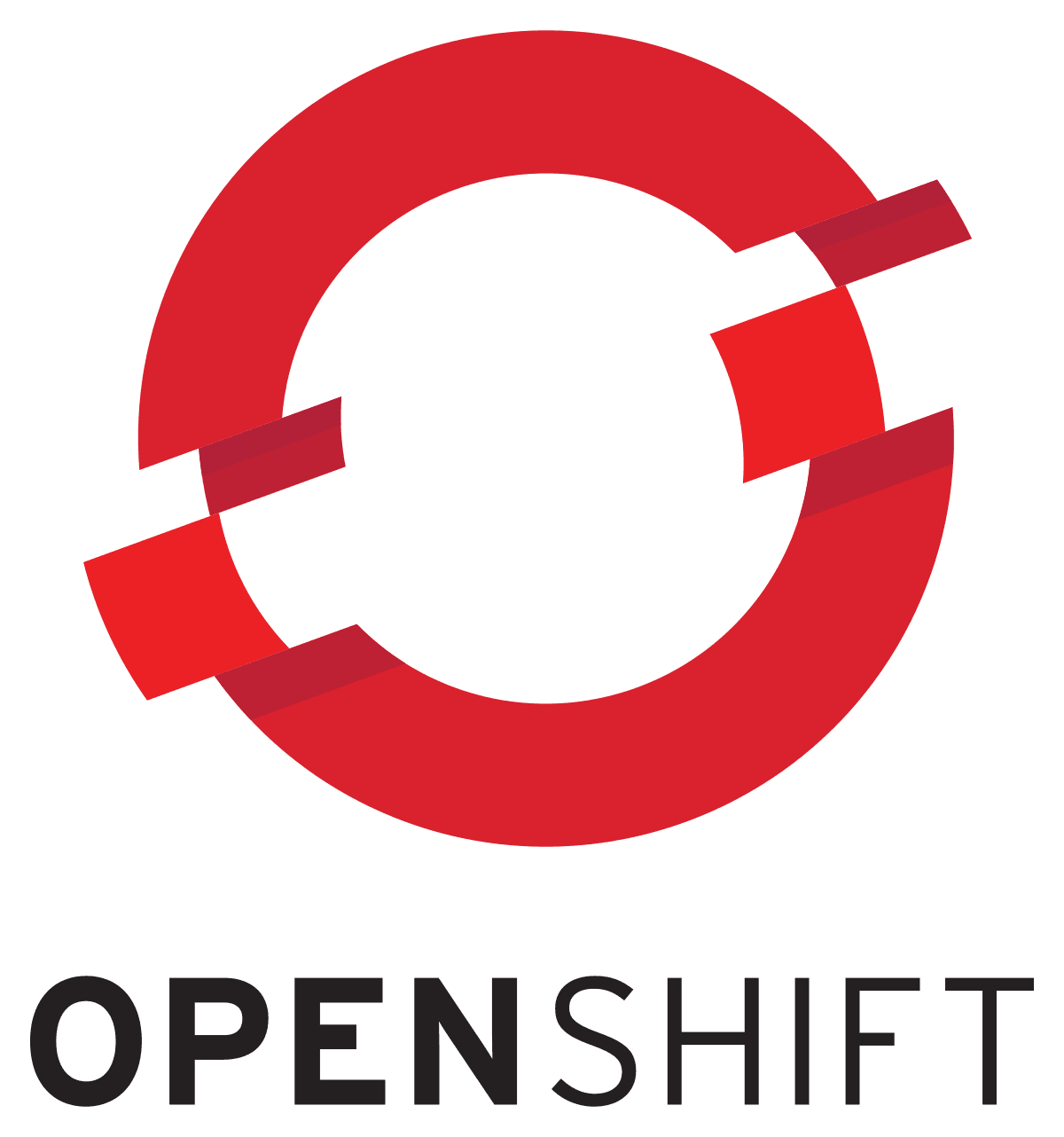
All The Reasons to Use KubeMQ with Red Hat OpenShift
A certified Kubernetes native messaging platform for Red Hat OpenShift, KubeMQ messaging Platform is deployed natively on Red Hat OpenShift, offering all messaging patterns, cloud-native connectors, CLI as well as a dashboard to create optimal microservices solution.
Kubernetes Native
Ease of use with OpenShift
Use one messaging platform for all use cases
Enterprise grade assurance


We are pleased that KubeMQ’s Kubernetes Operator has achieved Red Hat OpenShift Operator Certification and is now part of the Red Hat Partner Connect ecosystem
One click deployment from OpenShift
As a Red Hat OpenShift Certified Operator, enterprises gain easy access to deploy KubeMQ in one click via the Operator catalog section on Red Hat OpenShift. A three nodes stateful-set cluster of KubeMQ will be automatically deployed upon clicking the install button.